An international retail chain uses a cloud-based CMS to display the same promotions across all their stores. The headquarters can instantly update all screens with new offers, without needing local staff. This enables fast and consistent communication across all locations.
Ideal for companies with screens at multiple locations, where updates can be done quickly and centrally.
The provider manages updates and backups, reducing technical maintenance.
Often designed for users without technical knowledge.
Costs can quickly add up, especially with multiple screens and advanced features.
Without internet access, you can’t use the CMS, which can be a drawback in areas with unreliable connections.
Content is stored in the cloud, which may be a consideration for companies with sensitive information.
A large company uses a local CMS for its internal office information screens. Through their internal network, they can quickly update content, such as employee announcements and news, without relying on an internet connection. This offers added security and simplifies management for the IT department.
You can manage and update content within your network without internet access.
Because content is managed locally, all data stays within the network, reducing the risk of external access.
Free options are available that don’t require monthly subscription costs.
Content management is only possible within the local network, offering less flexibility than a cloud-based solution.
Installation and management often require more technical expertise than cloud-based options.
You’re responsible for updates, adding extra management tasks.
For more detailed information and further guidance on specific CMS choices and considerations, please visit our informative page.
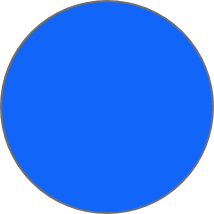
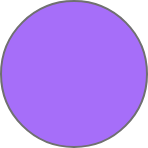
Dragonder 24c
5554 GM Valkenswaard
The Netherlands
hello@xposcreens.com
+31 40 200 1685
Our team will contact you as soon as possible.