For certain applications, a full Content Management System (CMS) may not be necessary to display content on a screen. A simple and cost-effective option is using a USB stick. This method allows you to display content – such as images, videos, and information – directly from a USB stick on the screen. It’s ideal for fixed content or situations where updates are infrequent.