In addition to cloud-based CMS solutions, we also offer a Local Network CMS. This option doesn’t rely on internet access, keeps all data within your own network, and saves you potential subscription costs associated with cloud solutions. However, it does come with certain limitations in (remote) content management. If the benefits outweigh the limitations for you, this could be a highly suitable choice.
Managing content requires direct access to the network, making it less flexible than a cloud-based CMS solution.

Dragonder 24c
5554 GM Valkenswaard
The Netherlands
hello@xposcreens.com
+31 40 200 1685