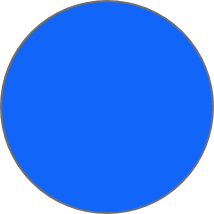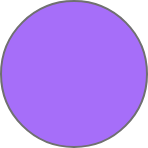Digital signage, often referred to as narrowcasting, is a technology that uses digital screens to display visual content, such as ads, news, and other information. Although these terms are frequently used interchangeably, they have subtle differences: digital signage is widely applied in public spaces, while narrowcasting focuses on broadcasting content for a limited, targeted audience.
The system offers organizations an effective way to deliver information quickly and efficiently to their audience. Unlike traditional posters or static signs, digital signage uses dynamic, versatile content like videos, animations, interactive elements, and real-time updates managed remotely. With a centralized content management system (CMS), companies can easily modify and schedule content for specific times, locations, or target groups, enabling maximum flexibility and focused communication.
Digital screens are designed for a variety of environments, from indoor settings like shops and offices to outdoor urban areas. They can even be equipped with sensors to respond to environmental changes or user interactions.
Digital signage is highly versatile. Retail businesses, for example, can display real-time promotions, while hospitals can provide waiting times and essential announcements. Educational institutions use digital screens for announcements, schedules, and event information, while the transport sector relies on them to keep passengers updated on departure times, routes, and safety instructions.
The strength of digital signage lies in its ability to present continually updated, engaging content that meets the specific needs of its audience. Whether it’s driving sales, enhancing the customer experience, or sharing important information, digital signage offers an innovative, engaging, and visually appealing way to communicate messages efficiently.