














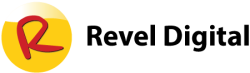



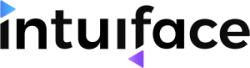











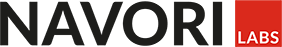



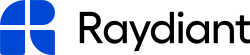



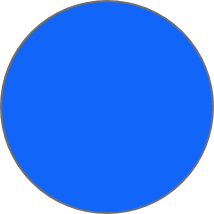
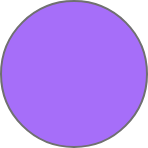
Deployment, small scale and large scale, it shouldn’t be a question or afterthought.
With BrightSign you get all the tools all the time, easy for one-offs, manageable for large scale.
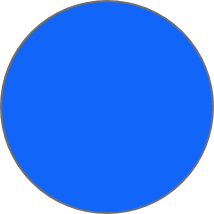
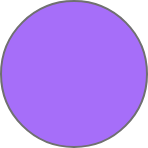
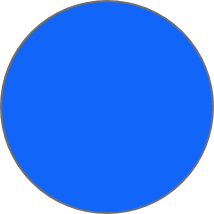
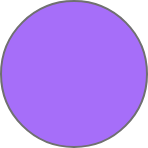
Dragonder 24c
5554 GM Valkenswaard
The Netherlands
hello@xposcreens.com
+31 40 200 1685
Our team will contact you as soon as possible.