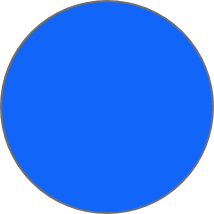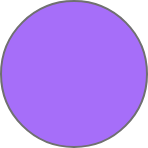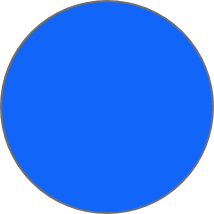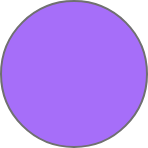Selecting the right media player is a critical decision in any digital signage deployment — whether you’re managing a retail network, public-sector installation, or enterprise-level display infrastructure. This comparison highlights the key strengths and trade-offs between five major platforms: BrightSign, Android-based players, Windows PCs, ChromeOS devices, and the Raspberry Pi.
Each row focuses on a criterion that matters to professional users, such as security, reliability, remote management, CMS compatibility, and total cost of ownership. The goal is to offer a high-level but practical overview of what you can expect from each platform — both in terms of technical capabilities and operational implications.
Use this table to support discussions with your technical team, integrators, or procurement departments when weighing ease of deployment versus long-term manageability, robustness, and support.


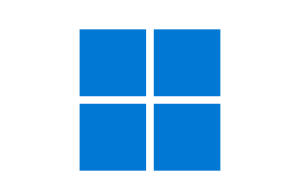

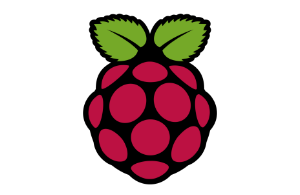
OS Stability | Purpose-built OS | Fragmented | General-purpose | Cloud-managed | Varies by distro |
Security | Secure boot, locked OS | Varies by vendor | Needs hardening | Google-secured | Root access |
24/7 Reliability | Industrial-grade | Prone to fail | Build-dependent | Not signage-rated | Heat/SD issues |
Remote Management | SN.Cloud/Network | Needs MDM | IT tools needed | Google Admin | DIY tools |
Content Sync | Native sync | Rare | Complex setup | Not available | Scripted only |
CMS Compatibility | Broad support | Android version tied | Broad support | Limited | Niche CMS only |
Offline Playback | Full failover | App-dependent | Yes | Cloud-first | Depends on setup |
Custom Interactivity | GPIO/USB/Serial | Vendor-limited | Flexibel | Beperkte toegang | GPIO (fragile) |
Power Consumption | 3–5W | 5–15W | 20–60W | ~15W | 3–7W |
Mounting/Form Factor | Compact, rugged | Varies | Bulky | Consumer | Needs casing |
Environmental Ratings | Extended range | Consumer only | Varies | Indoor | Hobby-grade |
Firmware Lockdown | Port locking | Rare | Needs scripts | Admin console | Open |
Failover & Redundancy | Auto failover | Not standard | Manual setup | Limited | DIY scripting |
Lifecycle (Years) | 5–7+ years | 2–3 years | Often short | 5–6 years | Unpredictable |
Warranty | 5-year standard | Often none | Vendor-specific | Varies | None |
Support & RMA | Global network | Spotty | Internal IT | Google-based | Forums only |
TCO | Low maintenance | High over time | Expensive | Cloud cost | DIY burden |
Initial Purchase Cost | Mid-range investment | Low-cost hardware | High upfront cost | Mid-tier, subscription-based | Very low cost |
Use-Case Strengths | Enterprise signage, elevators, 24/7 public space | Entry-level retail, touch kiosks with custom apps | Highly interactive kiosks, corporate/Windows integration | Education, cloud-managed deployments | Education pilots, DIY projects, low-budget rollouts |
Due to the large amount of content, it is much easier to view and read on a larger screen.