Choosing the best digital signage players for your business
Mediaplayer & OS
Digital signage players, integral to modern display systems, play a pivotal role in content delivery. Whether it’s images, videos, or interactive media, these players serve as the conduit between your content and the screen. Paired with sophisticated software, they handle scheduling, playback, and content distribution, forming the backbone of your digital signage network.
When embarking on a digital signage project, it’s crucial to select players that align with your needs. Consider factors like hardware capabilities, software features, and seamless content delivery. Explore our guide to choosing the optimal digital signage players to elevate your business visibility and engagement.
Key considerations in digital signage hardware, software and form factor
When assessing digital signage players, it’s essential to delve into specifications, software compatibility, and form factor. While evaluating these aspects, you’ll uncover the critical distinctions among different signage players, primarily revolving around hardware specifications and software compatibility

Hardware considerations
Selecting the ideal digital signage player is similar to choosing other computers. Optimal hardware specifications are essential, particularly for running intricate campaigns, 4K content, or interactive features. While higher costs often signify superior player performance, newcomers frequently grapple with a dilemma: invest in pricier, robust hardware or opt for budget-friendly alternatives, risking scalability and security constraints.
Choosing wisely is paramount. While cost-effective options may provide initial convenience, they may also pose future challenges, such as software lock-ins and susceptibility to security breaches.
Choosing wisely is paramount. While cost-effective options may provide initial convenience, they may also pose future challenges, such as software lock-ins and susceptibility to security breaches.
Advice: Clearly define your requirements for long-term performance, scalability, and security.

OS Considerations
When selecting the operating system (OS) for a media player within digital signage solutions, multiple crucial factors must be considered. Start by assessing compatibility with existing infrastructure, content management systems (CMS), and peripheral devices to ensure seamless integration and avoid compatibility issues. Additionally, prioritize features like remote management capabilities, robust security protocols, regular software updates, and encryption capabilities. Evaluate the OS’s reliability and performance to ensure consistent operation with minimal downtime.
By carefully considering these factors, you can confidently choose the optimal operating system for your digital signage media player, ensuring seamless integration and optimal performance within your signage network.
By carefully considering these factors, you can confidently choose the optimal operating system for your digital signage media player, ensuring seamless integration and optimal performance within your signage network.

Optimizing form factor
The physical size of the media player is a crucial consideration, particularly in installations where space is limited or the player needs to be integrated into the display housing. XPO Screens prioritizes compact form factors, especially with products like the INVITE display, designed to seamlessly accommodate built-in media players. While size may be less significant with other XPO products and standard screens, it remains a key factor to evaluate. Fortunately, the market offers numerous small yet powerful media players, making size a pivotal aspect to ponder when selecting the ideal solution for your digital signage setup.
Optional player platforms
Our screen solutions offer you the freedom to select the player platform and operating
system (OS) of your choice.
BrightSign
BrightSign OS stands out in digital signage for its purpose-built design, delivering high-performance playback and reliability. With features such as robust content management, remote monitoring, and a user-friendly interface, BrightSign OS ensures a seamless and efficient experience for creating and managing dynamic digital signage content across a variety of applications.

Android
Android 9 for digital signage stands out with its user-friendly interface and robust performance, offering seamless integration with a wide range of applications and devices. Its advanced security features and efficient resource management ensure a reliable and secure operating system for powering dynamic and engaging digital signage displays.
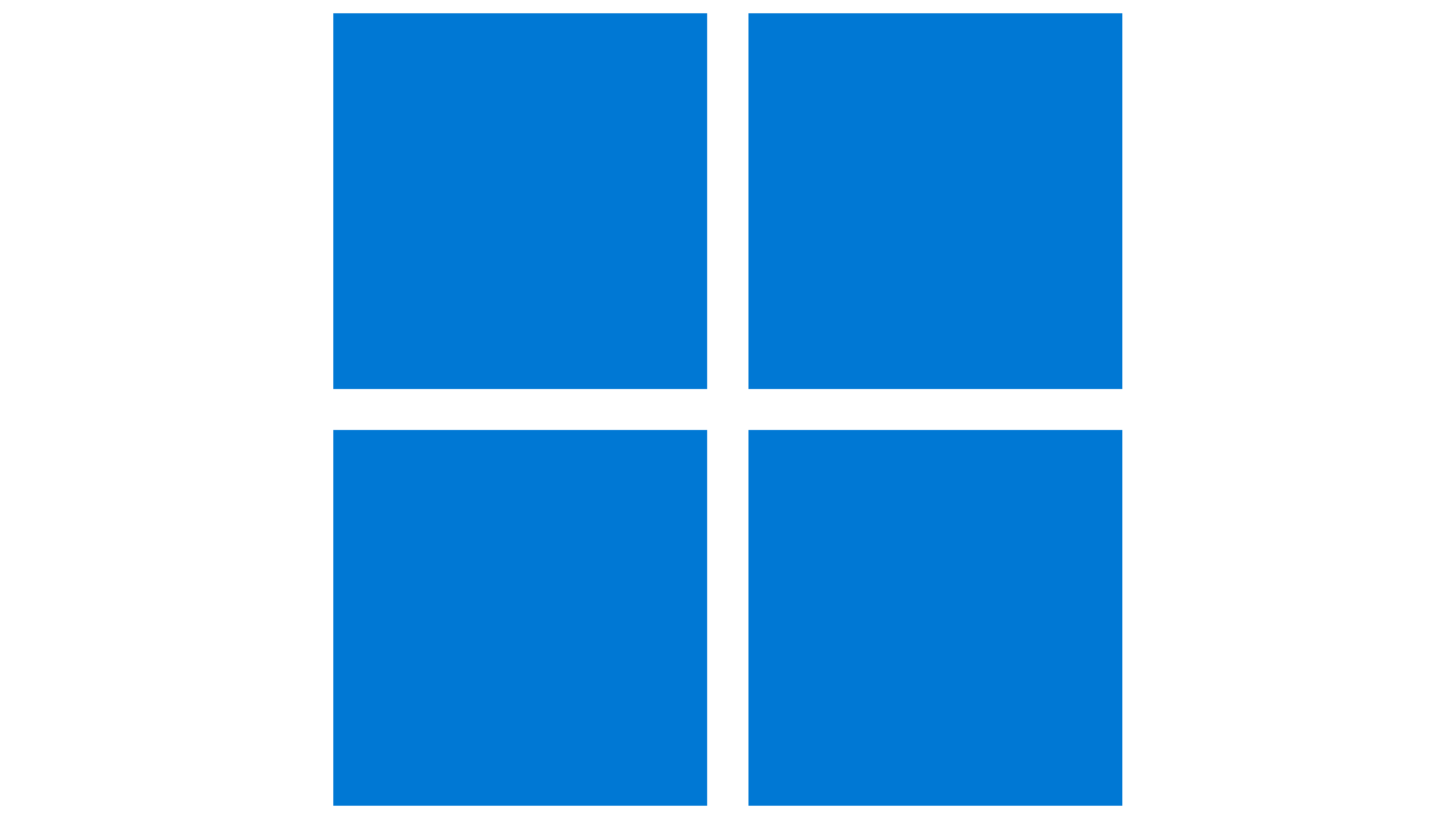
Windows
Windows IoT excels in digital signage by providing a versatile and familiar platform, allowing for easy integration with Windows applications and services. Its robust security features, remote device management capabilities, and compatibility with a variety of hardware make Windows IoT a powerful choice for creating reliable and customizable digital signage solutions.
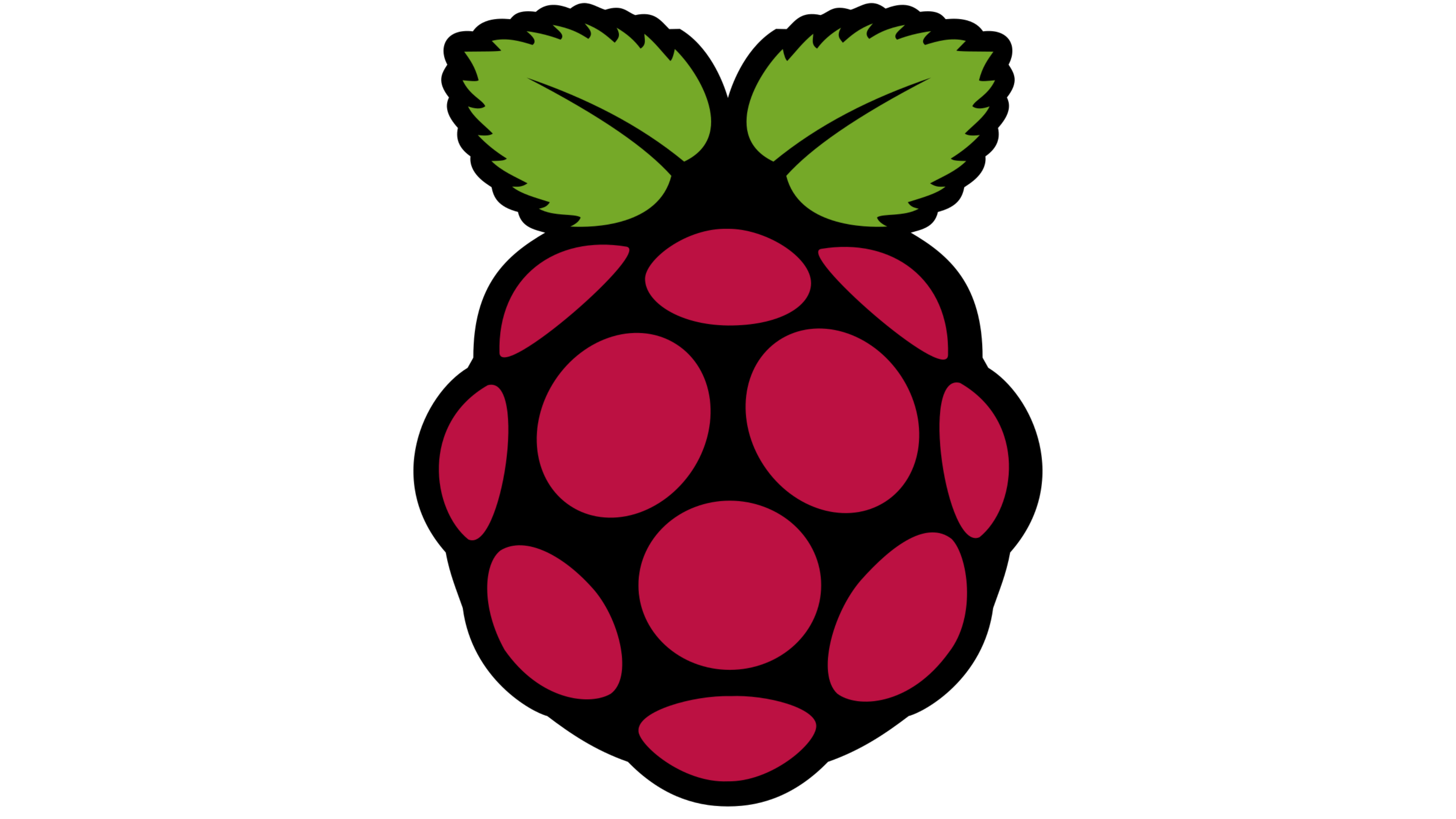
Raspberry Pi
The Raspberry Pi OS for digital signage offers cost-effectiveness and versatility, leveraging the compact yet powerful Raspberry Pi hardware. Its community-driven support, energy efficiency, and compatibility with various applications make it a standout choice for creating affordable and customizable digital signage solutions.

Chrome OS
Chrome OS for digital signage provides a streamlined and secure platform, leveraging the simplicity of the Chrome ecosystem. With automatic updates, cloud-based management, and a user-friendly interface, Chrome OS ensures a hassle-free and reliable solution for deploying and maintaining digital signage displays at scale.